Below are best practices for fraud prevention with Booking.com.
📝 Ways to screen guests
On Booking.com, the user can update the settings to only accept guests who:
-
Have their phone number verified
-
Have a valid email address
-
Have had a previous stay on Booking.com (with good behavior, optional)
-
Provided their address details
-
Add an age limit to avoid younger guests (parties optional)
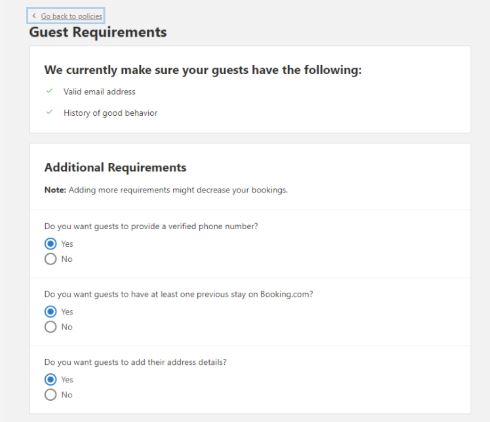
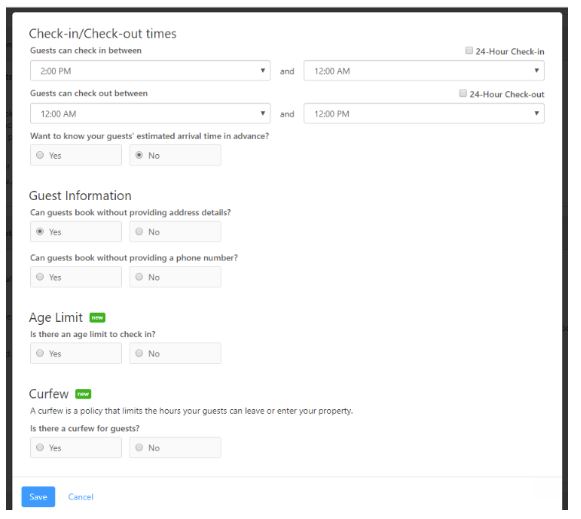
📝 Other Booking.com setup recommendations
-
Do not accept last minute reservations
-
Only accept 100% payment upon confirmation (non-refundable policy)
-
If you do not want to set up a non-refundable policy, you can join their ‘risk-free’ program, where if a a guest cancels and the room is not re-booked, Booking.com will take the cost.
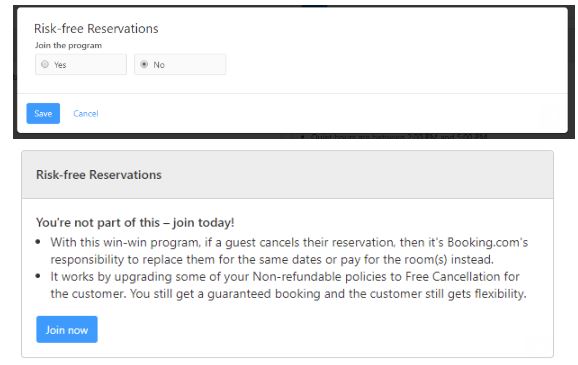
📝 Guesty setup recommendations
- Users should only accept 100% upon confirmation (following the non-refundable policy with Booking.com). This is in relation to AutoPayment rules, which the user can read more about in our Help Center 🔗here
- Don't send a booking confirmation message until they have checked and confirmed that the payment, in fact, went through (this requires manually sending the message). The user can send a booking confirmation with a rental agreement or a link to a document where they can ask for additional information regarding the guest, which you require for handling their reservation.
- OR send a booking confirmation message with no information (or with a rental/verification request) and send the check-in instructions only 2-3 days prior to check-in. This should be done only if the reservation was made more than 1 day, and as a general rule we recommend not allowing last minute reservations on Booking.com.
- Ensure that the user has a security deposit/authorization hold set-up to hold funds prior to check-out in case damage was caused (possible with Stripe only).
Comments
0 comments
Please sign in to leave a comment.