We can troubleshoot to see whether or not a double booking has occurred on a multi-unit. Start by calculating the allotment amount.
Calculate the Allotment Amount
See below how the allotment amount should be calculated.
Click here
The number of total units minus the number of units that are unavailable minus unassigned reservations.
Tip:
Unassigned reservations are shown in a red circle next to the allotment amount.
Example of a Correct Allotment Amount
See below an example of a correct allotment amount. The number is -3 as there is one unit, which is unavailable on this date, and there are three unassigned reservations.
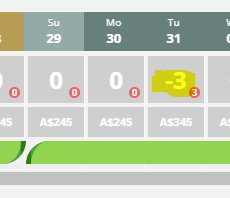
Tip:
The allotment amount adds up correctly, but this could be a double booking as the number is negative. See Recognizing a Double Booking below.
Example of an Incorrect Allotment Amount
See below an example of an incorrect allotment amount. The number should be 0 as all three units are unavailable on this date and there are no unassigned reservations.
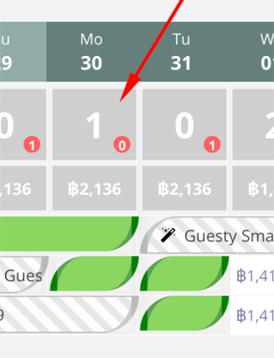
Note:
This is not a double booking as the amount is not negative. Escalate this discrepancy to the Demand team in Tel Aviv as the allotment is incorrect. This should be a high priority Jira.
Recognizing a Double Booking
If the allotment amount is correct but the number is negative, this could be a double booking. See the example below.
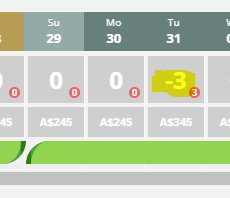
Tip:
Check if manual blocks were placed on the relevant dates, causing the negative amount. Users can remove the blocks and manually assign the reservations to the listings. The allotment amount will update.
If not, escalate to Tier 3 as a double booking. If Tier 3 is unable to find the reason for the double booking, escalate to the relevant team. In most cases the issue is channel-related. See the information below.
- Airbnb. Escalate to the Demand team in Tel Aviv.
- Other booking channels. Escalate to the relevant channel team in the Ukraine.
Comments
0 comments
Please sign in to leave a comment.